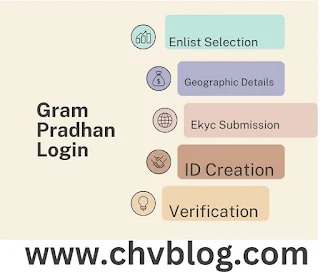
We've previously covered the benefits of the PM Vishwakarma Yojana and emphasized the crucial role of the Gram Pradhan.
Now, let's provide a detailed, step-by-step guide outlines to help Gram Pradhans and Urban Local Bodies (ULBs) activate their user ID, set up a password, and complete the Artisan verification process effectively on the PM Vishwakarma website, ensuring a smooth and secure onboarding process to support attending training classes and empower artisans.
(a). Login Process:
Step-1: Accessing the Website:
Begin by open the official PM Vishwakarma Portal. Click on the "Login" drop down.
Step-2: Enlistment Selection:
From the Login dropdown menu, select the "Enlist Gram Panchayat Pradhan" option. This choice initiates the process of creating a user ID.
Step-3: Geographic Details:
Select your state, District, Block, and Gram Panchayat from the provided options. Click on the "Submit" button to proceed.
Step-4: Aadhaar Verification:
Enter Gram Pradhan's Aadhaar Linked mobile number and Aadhaar number. Tick mark the terms and conditions and click on the "continue" button. Subsequently, a 6-digit OTP will be sent to the Aadhaar-linked mobile number for verification.
Step-5: One Time Password Validation:
Enter a 6-digit OTP for Aadhaar validation.
Step-6: Biometric Authentication:
Perform Aadhaar authentication using biometrics. Click on the "Verify biometric" button and complete the authentication with the assistance of the CSC
Step-7: User ID Creation:
Gram Pradhan user ID will be automatically generated. Set a strong password and confirm it by re-entering. Note down user ID and password securely. Click on the "submit" button to complete this stage.
Step-8: Artisan Verification:
Login using Gram Pradhan newly created user ID and password to proceed with the Artisan verification process.
(b). Verification Process:
Stage-1: Logging In:
Click on the "Login" button. From the dropdown menu, select "Gram Pradhan Login" under the verification Login option.
Stage-2: User Role and Credentials:
Choose the user role as Gram Panchayat. Enter the Gram Pradhan's Username and Password.
Stage-3: OTP Verification:
Enter the OTP received on the Gram Pradhan Aadhaar Linked mobile number and click on the "Submit" button.
Stage-4: Accessing Applicant Details:
Navigate to "Applicant Details" to view enrolled artisans.
Stage-5: Review Pending Applications:
Click on the gear icon next to applications with "Review Pending" status.
Stage-6: Reviewing Applicant Details:
Select "Review Applicant Details" from the drop down.
Stage-7: Detailed Examination:
Explore complete details, including personal information, contact details, family and address details, loan and profession/trade details.
Stage-8: Recommending Application:
To recommend an application, Gram Pradhan's choose "Recommend" from the Review Status dropdown.
Stage-9: Verification and Save:
Select the "Date of Verification" and click on the "Save" button to recommend artisans from first level verification.
Stage-10: Not Recommending Application:
If the candidate is ineligible for this scheme, Gram Pradhan's choose "Not Recommend" from the Review Status dropdown.
Stage-11: Providing Rejection Reason:
Select the appropriate "Rejection Reason" and click on "Save" to reject the artisan's application.
Note:- The verification and login process for Gram Pradhan and ULB are similar, with a slight variation in the ULB login, which involves utilizing the Swachh Bharat login.
- A sum of Rs. 80 excluding GST is liable to be paid to VLE/CSC for every successful registration of a Gram Pradhan.
Potential Questions and Clarifications:
(Q1). What happens if I lose my User ID or password?
Ans: User ID and password can be retrieved by following this method. Open PM Vishwakarma website → login → verification login → Gram Panchayat login → select role → Gram Panchayat then click on Forget Username/Forget Password.
(Q2). What happens if someone tries to register as a Gram Pradhan when they are not?
Ans: There is no chance for that to happen because on-boarding can happen through the CSC center, which means by default setting current Gram Pradhan particulars.
(Q3). Can I contact someone for help if I have problems activating my user ID?
Ans: There is a two-step verification process for Gram Pradhan. The first is done by the Ministry of Panchayat Raj, and the second is done by MSME. Once verification is complete, Gram Pradhan can access their account.
(Q4). Can Gram Pradhan delegate the registration process to someone else, such as a representative or assistant?
Ans: No, as biometrics is required during onboarding.
(Q5). Why my name isn't on the list of current living gram panchayat sarpanch login after sucessfully registered for the PM Vishwakarma Yojana?
Ans: If you mention a permanent or current living address in the application online that does not match the address on your Aadhar card, your application will be directed to the login of your previous panchayat sarpanch login.
Hence, you will inquire with that panchayati and after forward from there you will receive "your application has been recommended by gram pradhan" message in your mobile number.
Conclusion:
Gram Pradhans and ULBs play a vital role in leveraging these platforms for the benefit of their communities across the nation. So by following these comprehensive steps, they can navigate this portal with confidence.


















